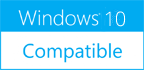FastMove 1.2019.929.11
Please use one of the links below to download FastMove
Antivirus Information
We did not scan FastMove for viruses, adware, spyware or other type of malware. For your own protection it's recommended to have an updated antivirus installed on your computer when downloading and installing programs from Windows10Compatible. We strongly recommend you to use Antivirus and check FastMove for viruses before you install.
Windows10Compatible lists downloads from various software publishers, so if you have a question regarding a particular software contact the publisher directly. The download links for FastMove are provided to you by Windows10Compatible without any warranties, representations or gurantees of any kind, so download at your own risk.
Publisher Description
Move your files, folders, software, drivers and settings to your new Windows computer. Whether you're transferring data between computers sharing the same OS version, moving files and settings from a Windows 7 to a Windows 10 PC, or migrating from a 32-bit to a 64-bit system, FastMove is here to do the job. Using FastMove to transfer data is very easy - all it takes is three simple steps: connect both PCs to the network, select what you want to transfer, let FastMove do the rest! Got a new computer and want to transfer all your files, folders, software and settings to it? While you can use a simple USB drive to move files between two computers, transferring all your settings, software and drivers without any data loss is a different matter. Whether you're moving data to a new computer or upgrading to an SSD, FastMove makes data migration fast, easy and reliable. If you have a feeling that you've lost track of your files and folders, FastMove's Sync Folders tool will put things right. With its help, you can sync and merge folders between PCs and locally. Simply select two locations, let FastMove scan them and find which files are different or missing from one location. You can then select the files you want to copy between the two folders. With FastMove, you can transfer all your data between PCs in a quick, hassle-free way!
RELATED PROGRAMS
Find Duplicate Files on Windows
Find duplicate files on your Windows computer with the click of a button. Search an unlimited number of files and folders for duplicate files of any size. This tool for Windows includes enough options so that you won't waste any...
- Shareware
- 09 Dec 2016
- 331 KB
Extract Lines From Files for Windows
This Windows line extractor will extract lines of text from files based on your rules. Extract lines which contain specific text and output them all to another file. With multiple output options, Windows Extract can automatically create separate files each...
- Shareware
- 09 Dec 2016
- 329 KB
Replace Text in Files for Windows
Replace text in multiple files at once - up to any number of files. This is the ultimate text replacement tool for Windows, allowing for batch text replacement. With the ability to make an unlimited number of text replacements across...
- Shareware
- 01 Dec 2016
- 495 KB
Data Backup PC for Windows
Data Backup PC for Windows gives users the ability to easily create customizable, scheduled backup sets that help keep their important files safe. Data Backup PC allows you to choose from a number of predefined backup sets to get started...
- Shareware
- 01 Jun 2018
- 156.9 MB
Webcam Settings Tool for Windows
Configure the webcam in Windows 10. Many older webcams work without problems in Windows 10, but they don't come with a tool for configuration anymore. For example the popular webcam LifeCam Cinema from Microsoft. In the settings you can adjust...
- Freeware
- 30 Oct 2020
- 5.51 MB